Mavely is making it easier for creators to work together. We listened to creator feedback, and we’re excited to introduce Mavely Teams, a new feature that allows creators and their support team to share links within the platform.
If you share the same PayPal email in your account details as another Mavely user, we have identified you as members of the same team.
What does this mean for you?
By Thursday, December 7, 2023, Mavely will create teams for any users who share a PayPal email. We have sent emails to any Mavely user who will be affected. This email details who we believe is on your team, including primary creators and support team members.
Mavely will create your team. You do not need to take any action.
Primary creators will have access to all the same data they always have, and can now view and manage their team in the Team Management tab of your Account details.
Team members who support a primary creator can still create links, view brand promotions and contests, and access resources like Mavely University and more. The only change to their account is they will no longer have access to the Analytics tab and payout information.
Frequently Asked Questions
What if I don't want to be on a Mavely Team?
In order to use Mavely, every creator must have their own unique PayPal account. If you currently share a PayPal account with another user, you will be part of a Mavely Team.
How do I add someone new to my team who doesn’t have a Mavely account?
It’s easy to invite people to join your team on Mavely. If you are using the Mavely app, please make sure you have updated it to the latest version of the Mavely application.
-
In the new Team Management section of your Account details, select My Team.
-
Add someone’s email address to send them an invite to join your team.
-
Once they have accepted the email invitation, they will be a part of your Mavely Team.
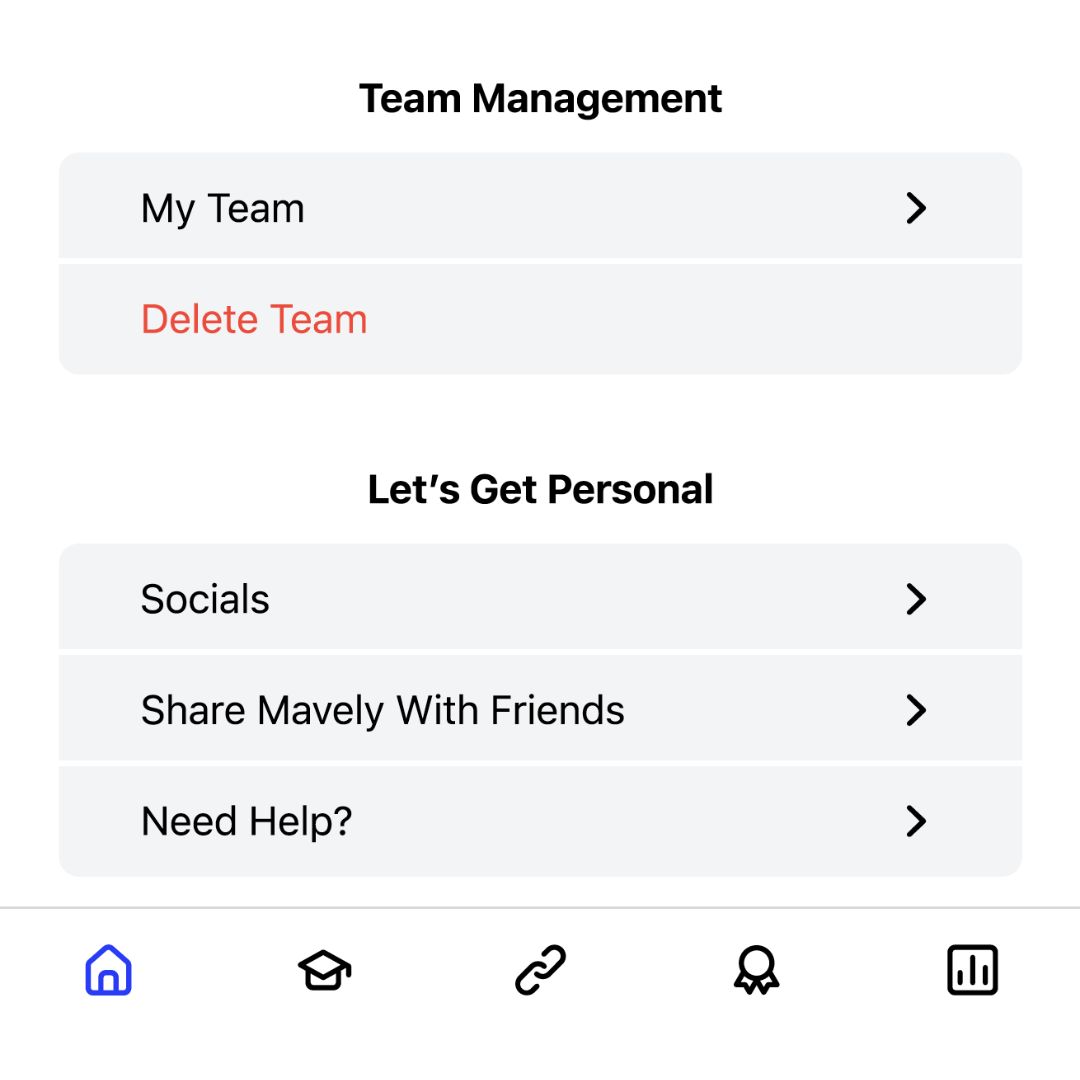
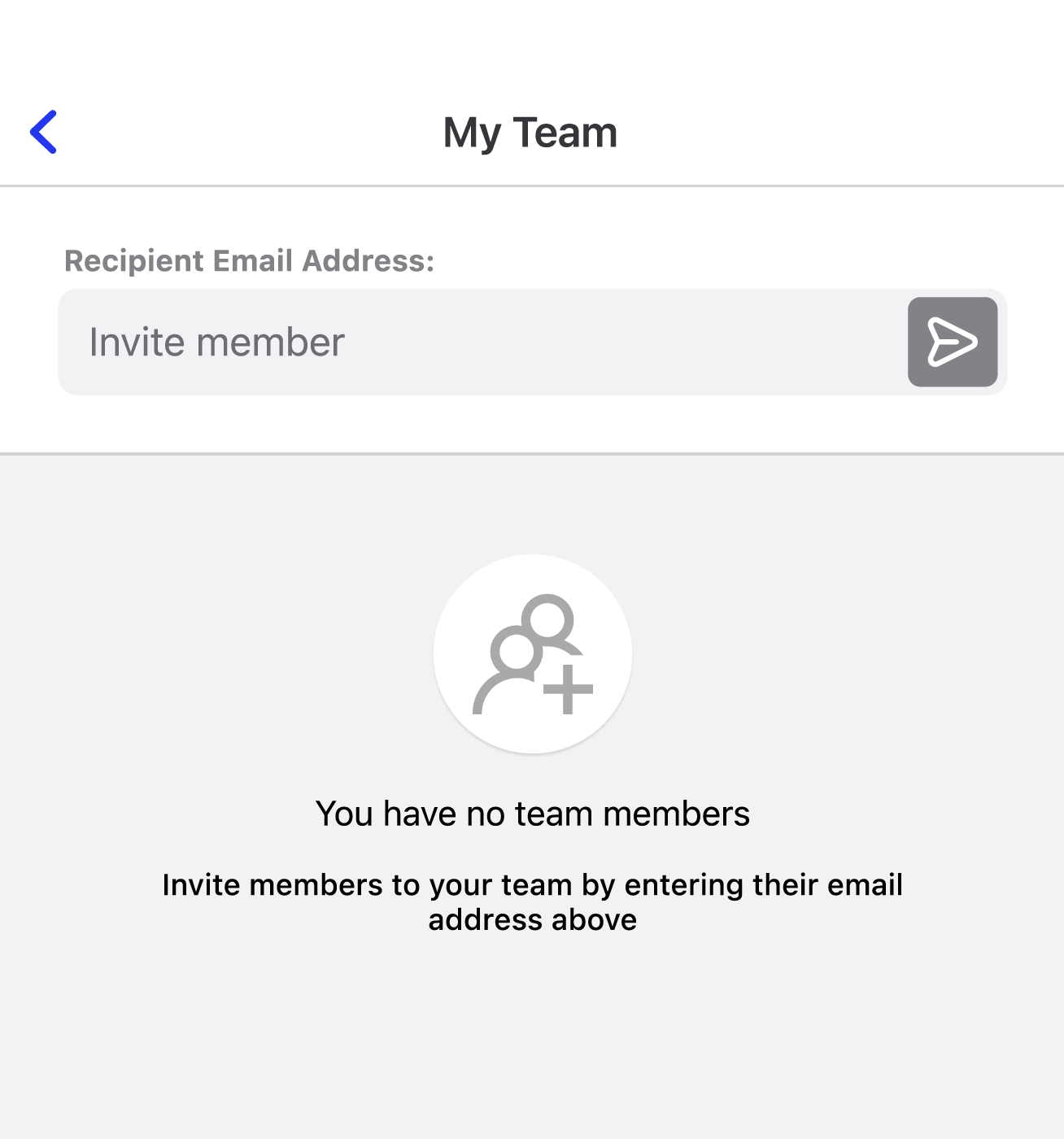
How can I remove someone from my team?
-
In the new Team Management section of your Account details, select My Team.
-
You will see all Active Members of your team. Select the red trash can icon next to the user who you would like to remove.
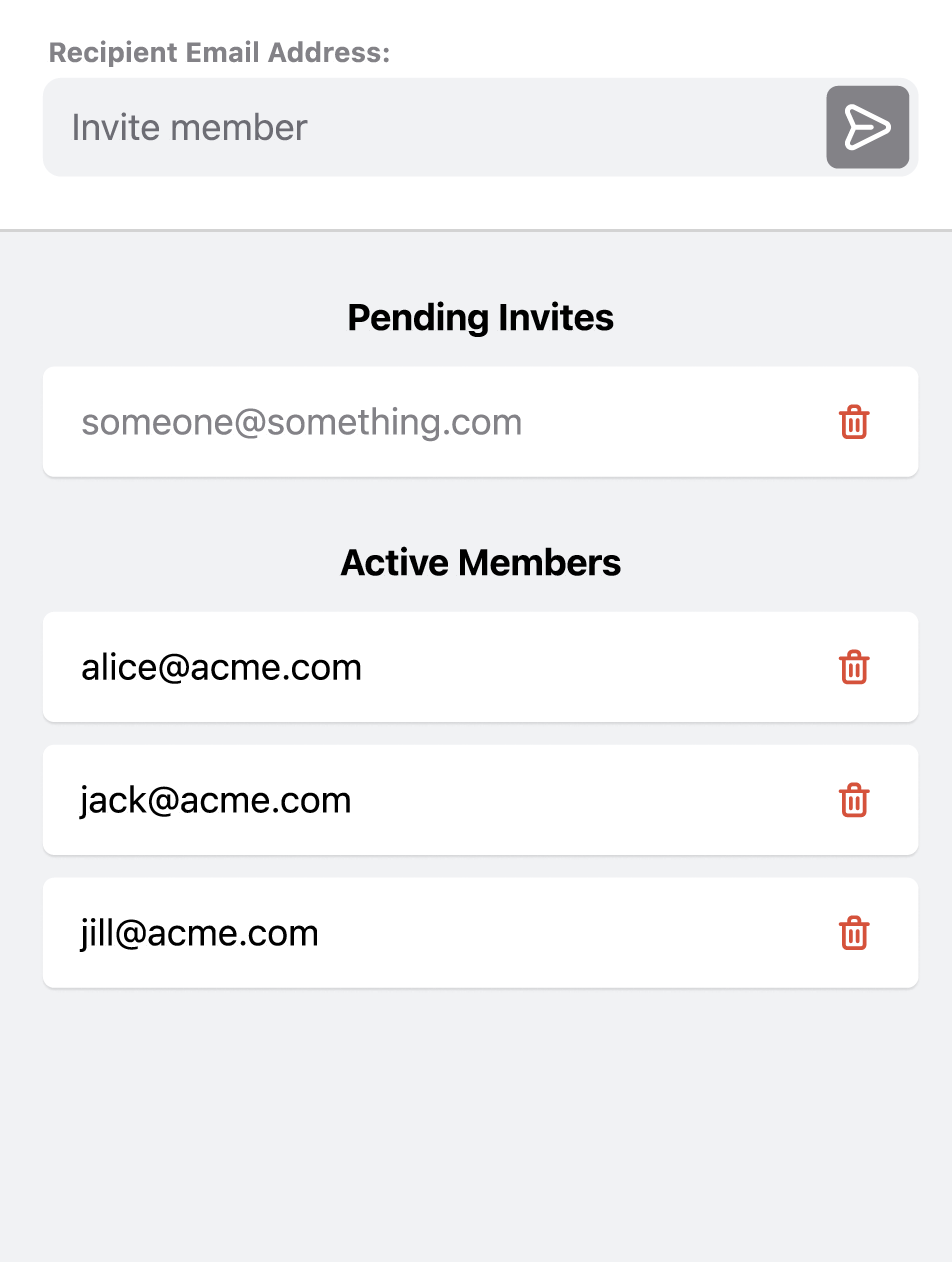
How can I delete my entire team?
In the Team Management section of your Account details, select Delete Team.
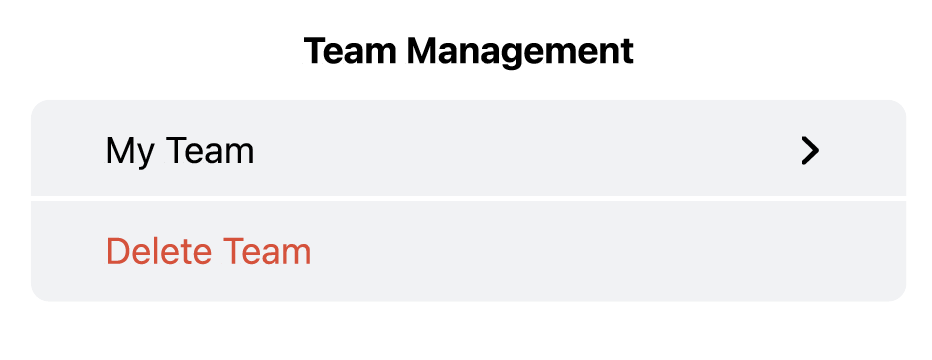
Can I earn referral commission from people on my Mavely Team?
No. Your Mavely Team acts as a shared account. Any link that generates a sale will track commission to the primary creator.