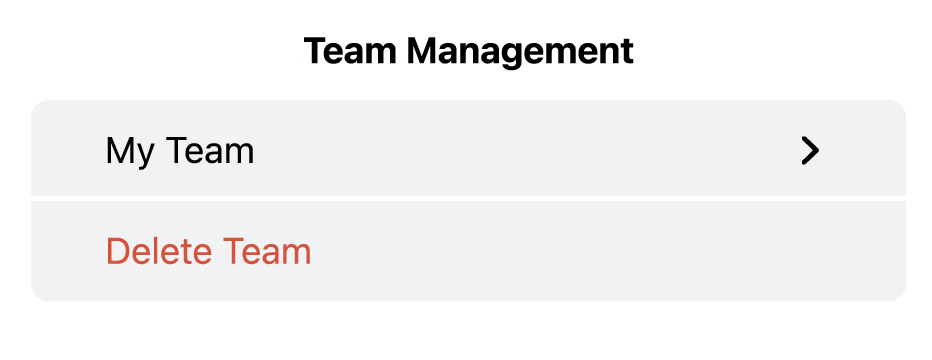Mavely makes it easy for creators to work together using Mavely Teams. Now teams can create and share Mavely links, with all sales and commission tied to one account.
Every Mavely Team has a primary creator. This person can:
-
Add and remove team members
-
Access all of Mavely, including the Analytics tab and payout information
-
Receive payouts through a verified PayPal account
Team members who support a primary creator can:
-
Create Mavely links, with sales and commission tied to their Mavely Team
-
Access resources like Mavely University, Brand Spotlights, Contests, and more
Team members who support a primary creator cannot:
-
View or manage PayPal information
-
Access the Analytics tab
-
See payout information, including sales and commission
-
View or manage other members of their Mavely Team
Mavely Teams Access
|
Mavely Platform Features
|
Primary Creators
|
Team Members
|
|
Payouts
|
✔️
|
|
|
Analytics: Sales, Commission, Clicks, Transactions
|
✔️
|
|
| My Shop |
✔️
|
|
|
Mavely University
|
✔️
|
✔️
|
|
Brands: Spotlights, Contests, Trending
|
✔️
|
✔️
|
| Links |
✔️
|
✔️
|
| Browser Extension |
✔️
|
✔️
|
Frequently Asked Questions
Who should use Mavely Teams?
Creators who work with support staff can use Mavely Teams to simplify link creation and sharing, with all sales and commission tied to one account.
How do I get started?
Every Mavely Team has a primary creator. If you are the primary creator on a team, you can invite new Mavely users to join your team.
-
In the Team Management section of your Account details, select My Team.
-
Add someone’s email address to send them an invite to join your team.
-
Once they have accepted the email invitation, they will be a part of your Mavely Team.
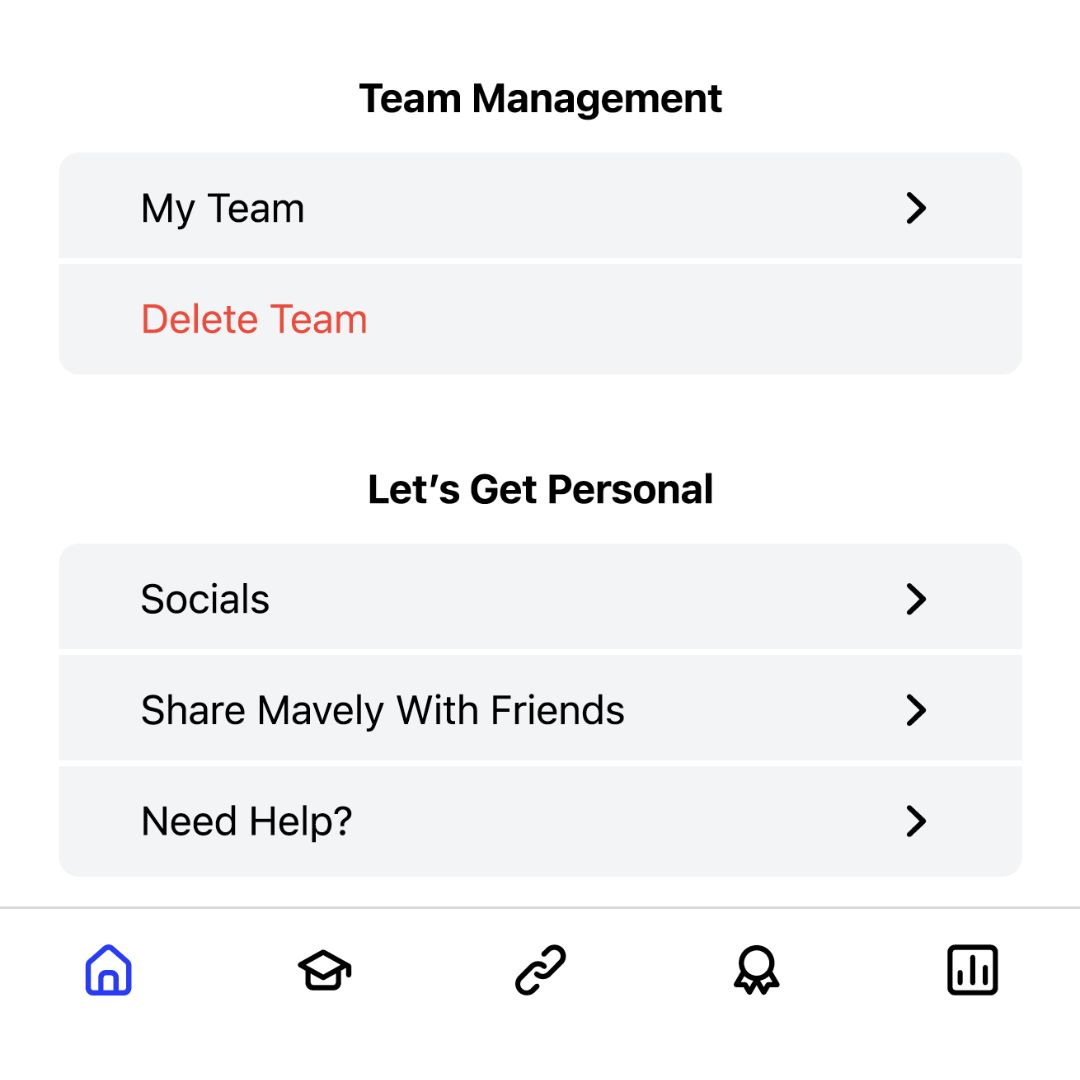
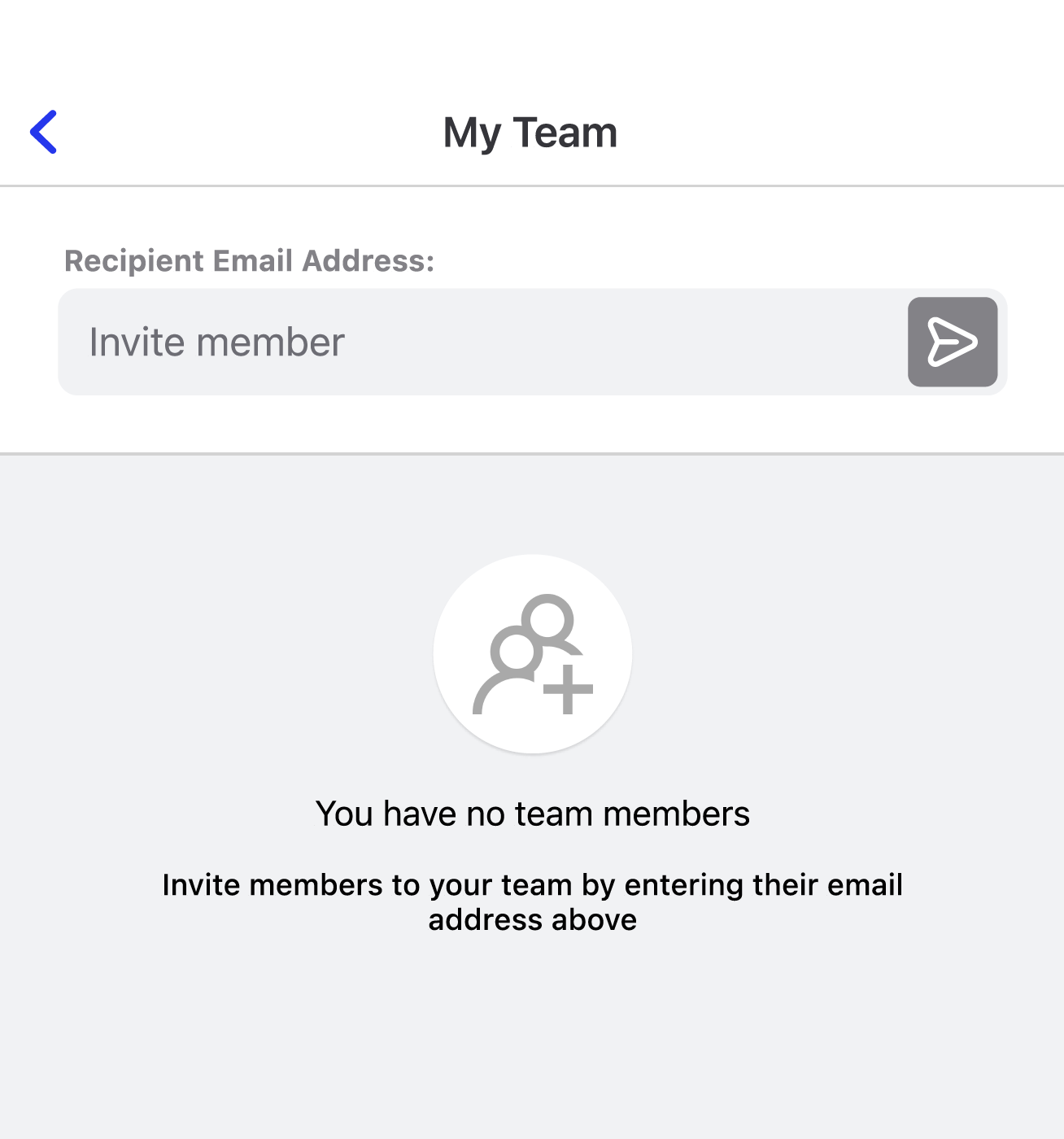
If you want to add an existing Mavely user to your Mavely Team, please contact Customer Support .
I’m the primary creator. Do I need to share my password so my team can work with me on Mavely?
No! Each creator has their own secure login. Invite someone to join your Mavely Team to start working together.
Will my team see information about how much commission I’m making?
No, only the primary creator sees information about payouts.
What if I collaborate with other creators, but we each keep our own commission?
Mavely Teams probably isn’t right for you. The Mavely Teams feature is for creators who have support staff sharing links on their behalf. When you use Mavely Teams, all commission is paid out to a single PayPal account.
How can I remove someone from my team?
It’s easy for primary creators to remove someone from their Mavely Team.
-
In the Team Management section of your Account details, select My Team.
-
You will see all Active Members of your team. Select the red trash can icon next to the user who you would like to remove.
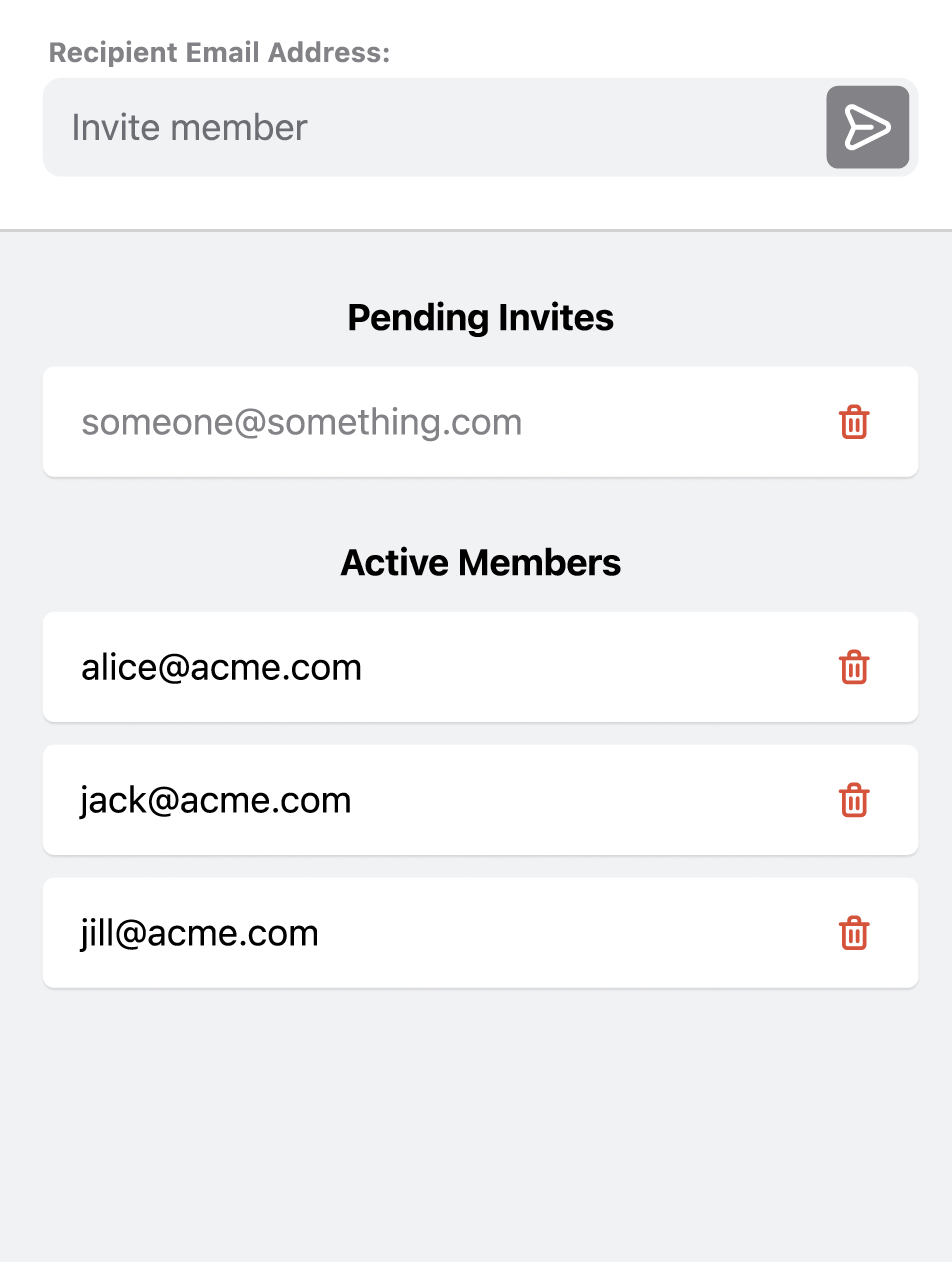
How can I delete my entire team?
In the Team Management section of your Account details, select Delete Team.