- Help Center
- Mavely
- Tech Support
Password Reset
Resetting your password is easy and can be done so via the dashboard or app.
Dashboard
Go to the main login page. From there, you will have the option to reset your password.
**Please ensure you are entering the correct Mavely account email and that there are no typo's.
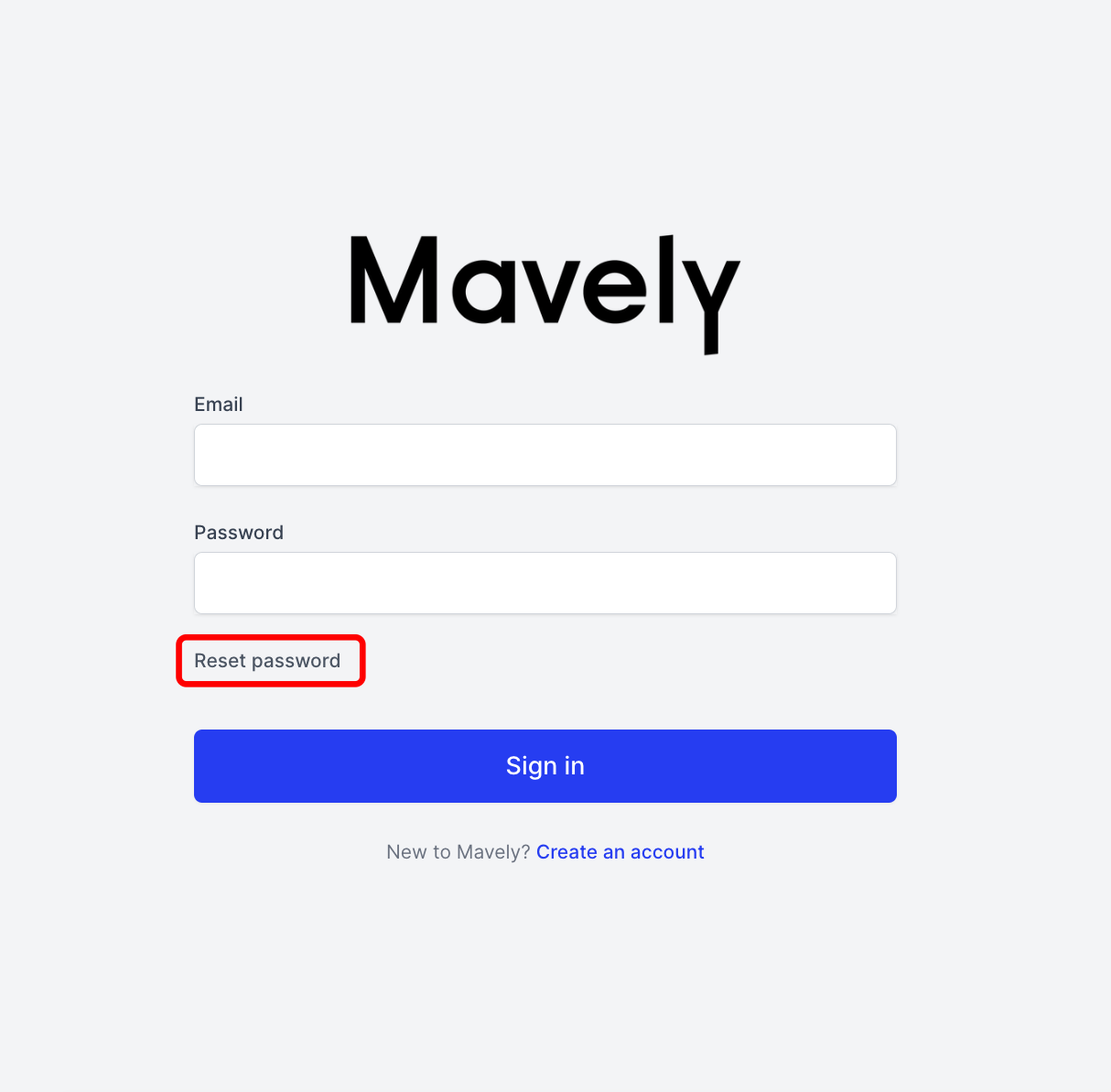
App
Open the Mavely app and press 'Login'

Then press 'Forgot Password'
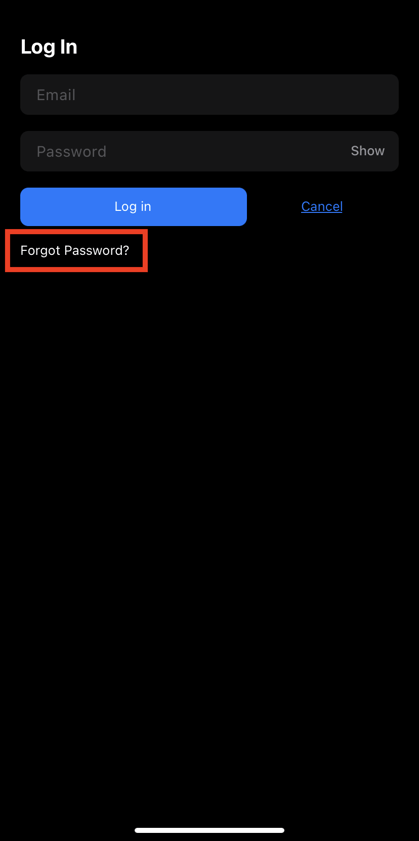
If you feel you need additional support, please reach out to hello@joinmavely.com.