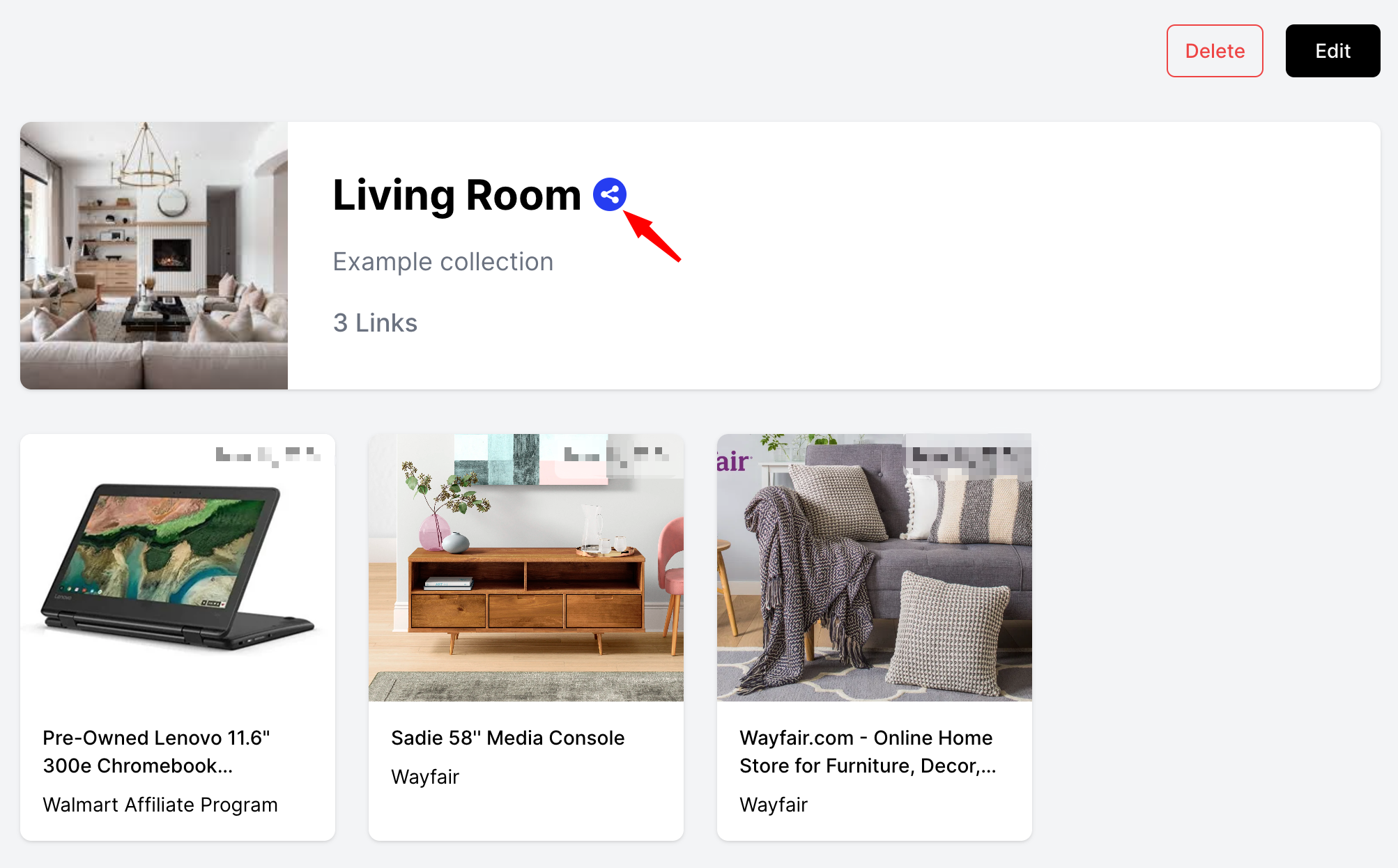Utilizing the Collections feature in your My Shop can be very helpful when organizing your projects. It allows your followers to shop many links to a project you are working on, and is especially useful when you are promoting multiple different brands and products in one project.
The collections tab is where you can group links to similar brands that correspond to one project (see arrow below).
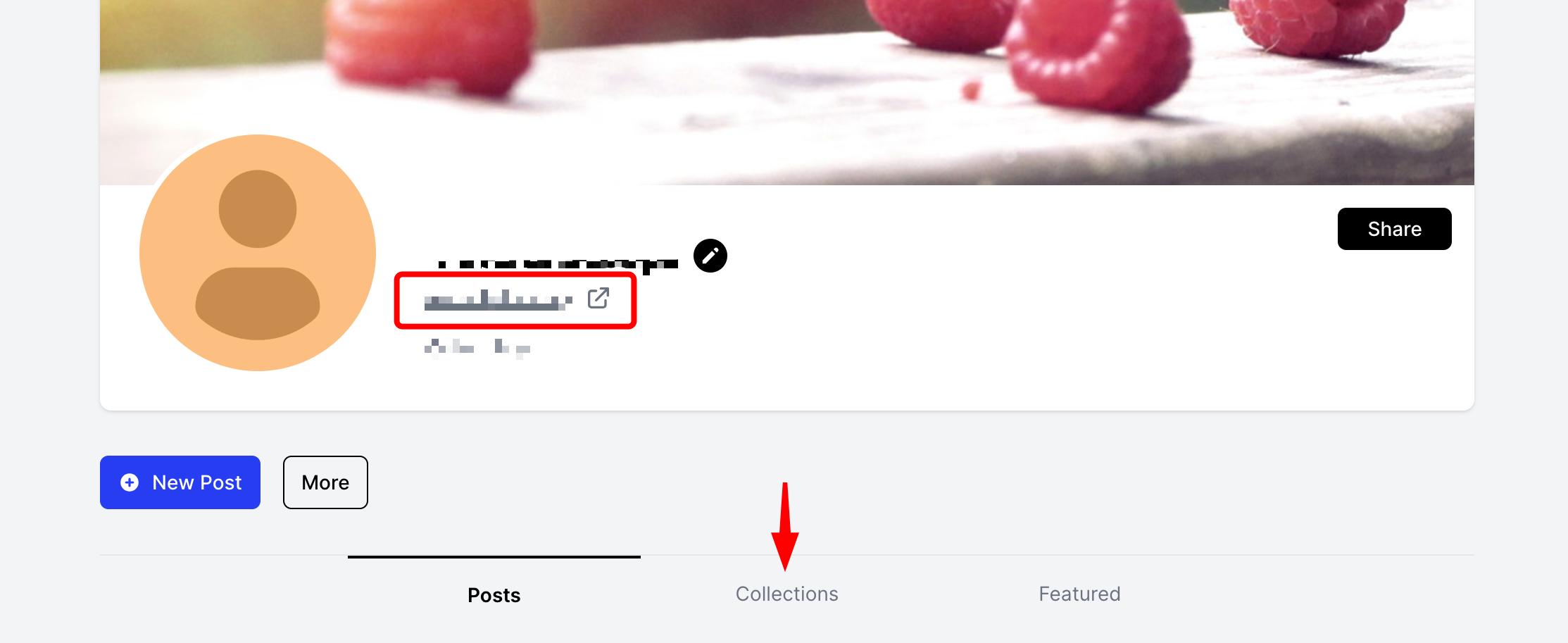
If you would like to create a collection, navigate to the 'Collections' tab and select "Create Collection".
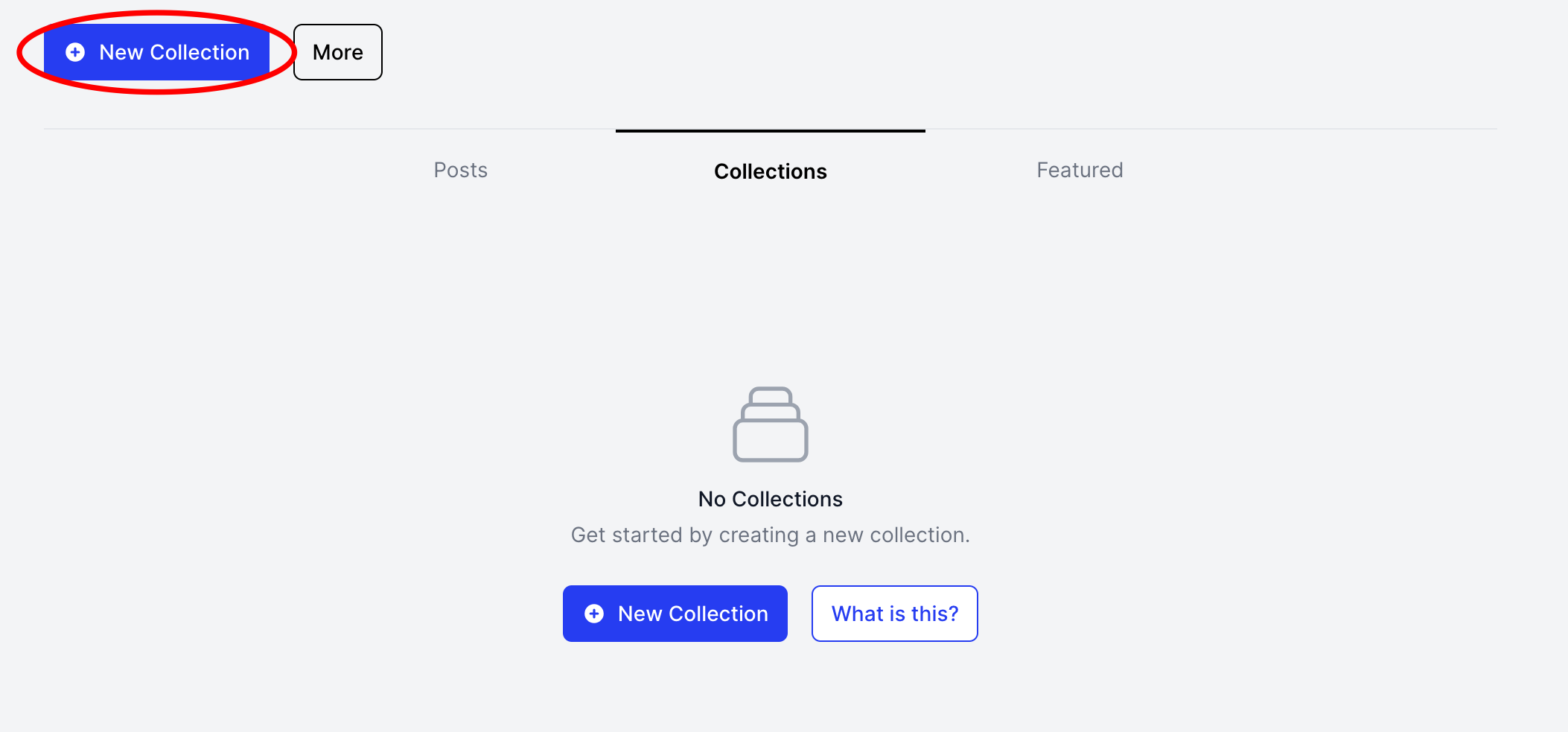
From there you can name your Collection based on the project (i.e. Kitchen or Fall Wardrobe) and then give a short description and even choose your thumbnail:
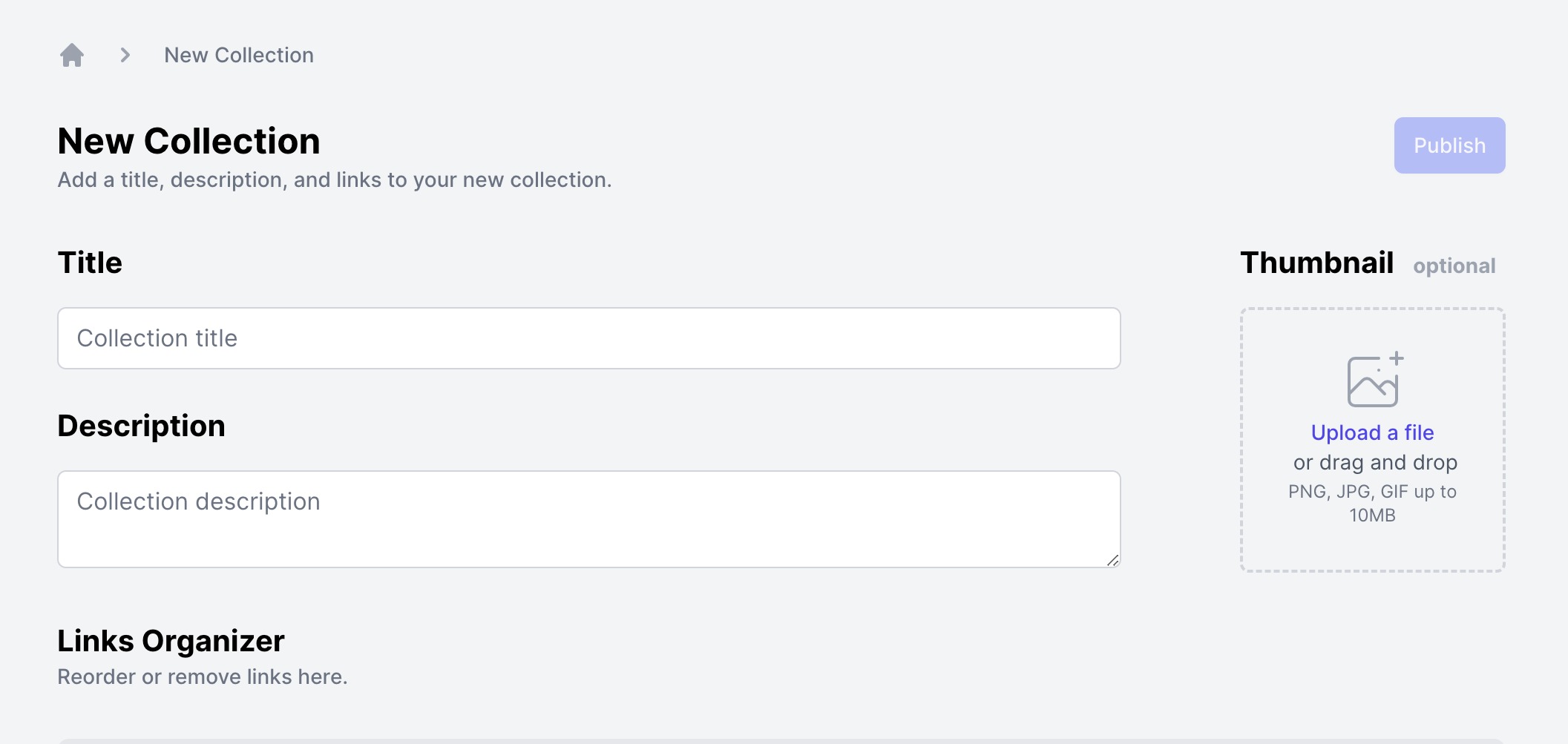
Last, you select your corresponding links, organize them and hit Publish back at the top. All links you have created on Mavely will be available for you to choose from. Once you press publish, you can share a direct link for this collection by pressing the blue 'share' icon: