The Mavely Mobile Share Extension is a way to create and share Mavely links. It is part of a suite of link-making tools from Mavely that include a mobile and desktop application, and a Chrome and Safari browser extension.
This feature lets you quickly create and share shoppable Mavely links as you browse one of thousands of Mavely brand partners from your smartphone.
Here's how to create a link using the Share Extension.
- When you're on a brand's website, click the share icon at the bottom of your screen. This is the same icon you'd use to share any URL or image.
- Choose the Mavely icon from the options that appear.
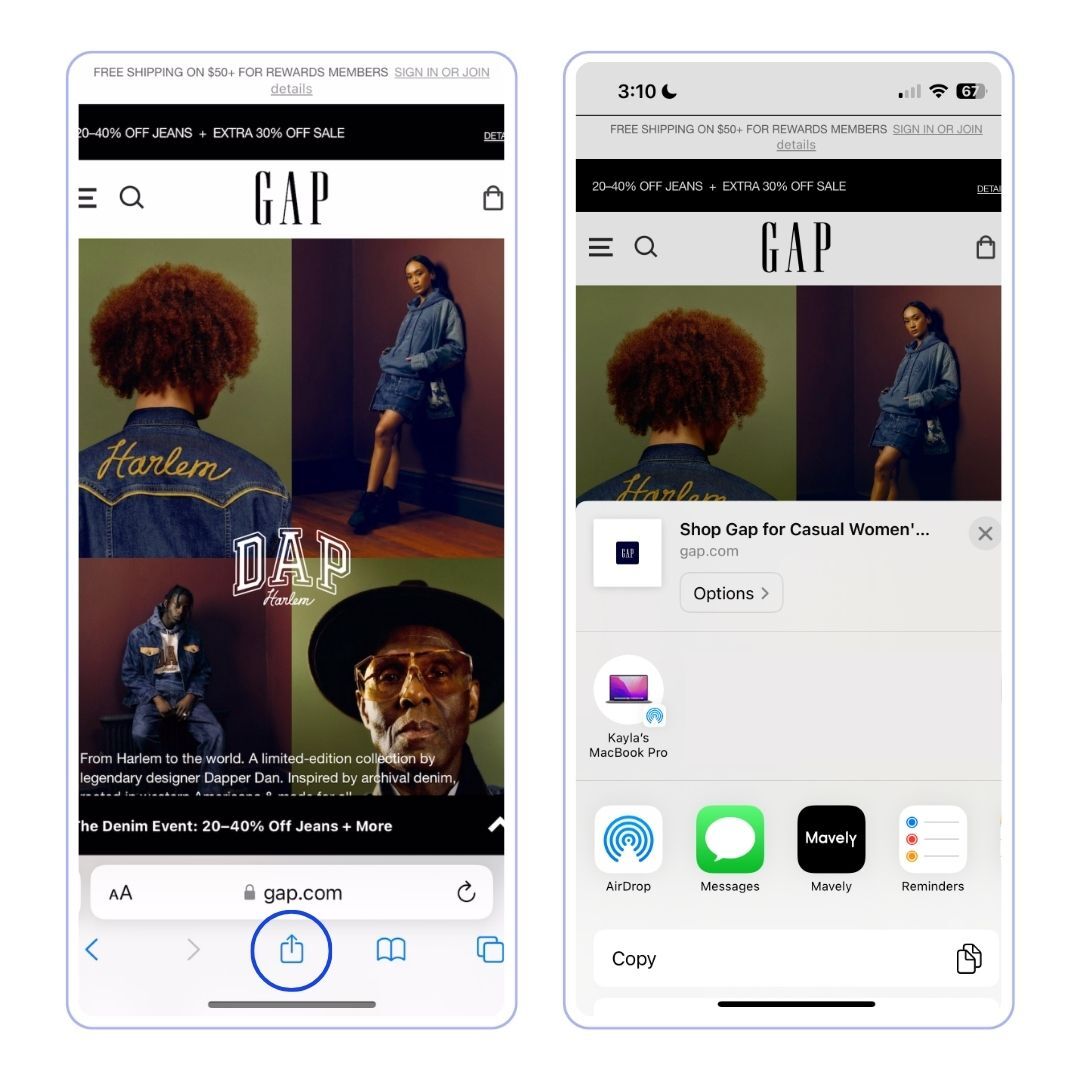
Now your Mavely link is created! Share it anywhere.
Or you can link to a specific product by tapping and holding down its image.
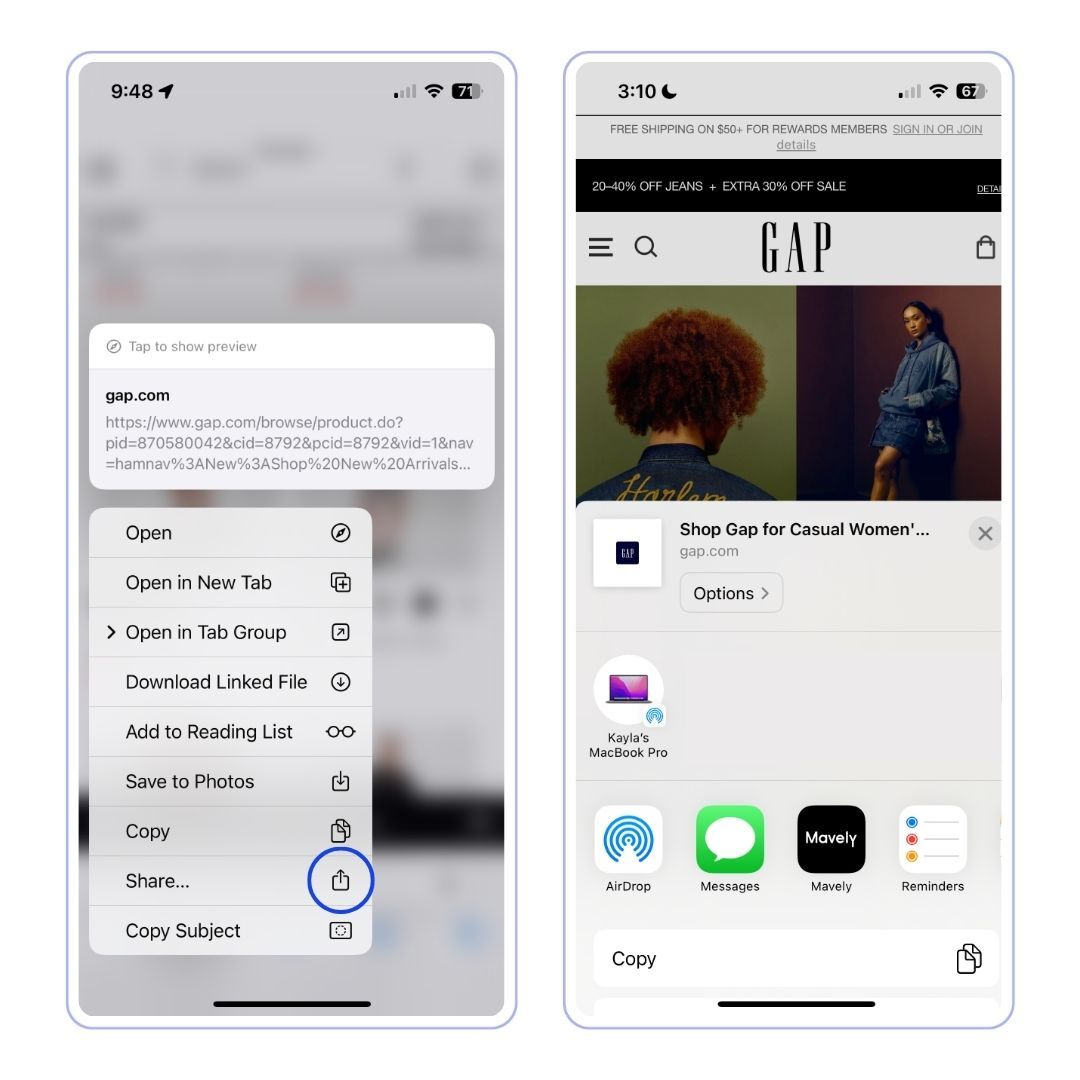
Now you have a shoppable link that will track all your sales.
To make the Share Extension even faster, favorite the Mavely app so it appears first in the list of share options.
- When you click share icon at the bottom of your screen, scroll through the available apps to click the More button at the end of the app listing.
- Click Edit in the top-right corner of your screen.
- Drag Mavely into your Favorites list.
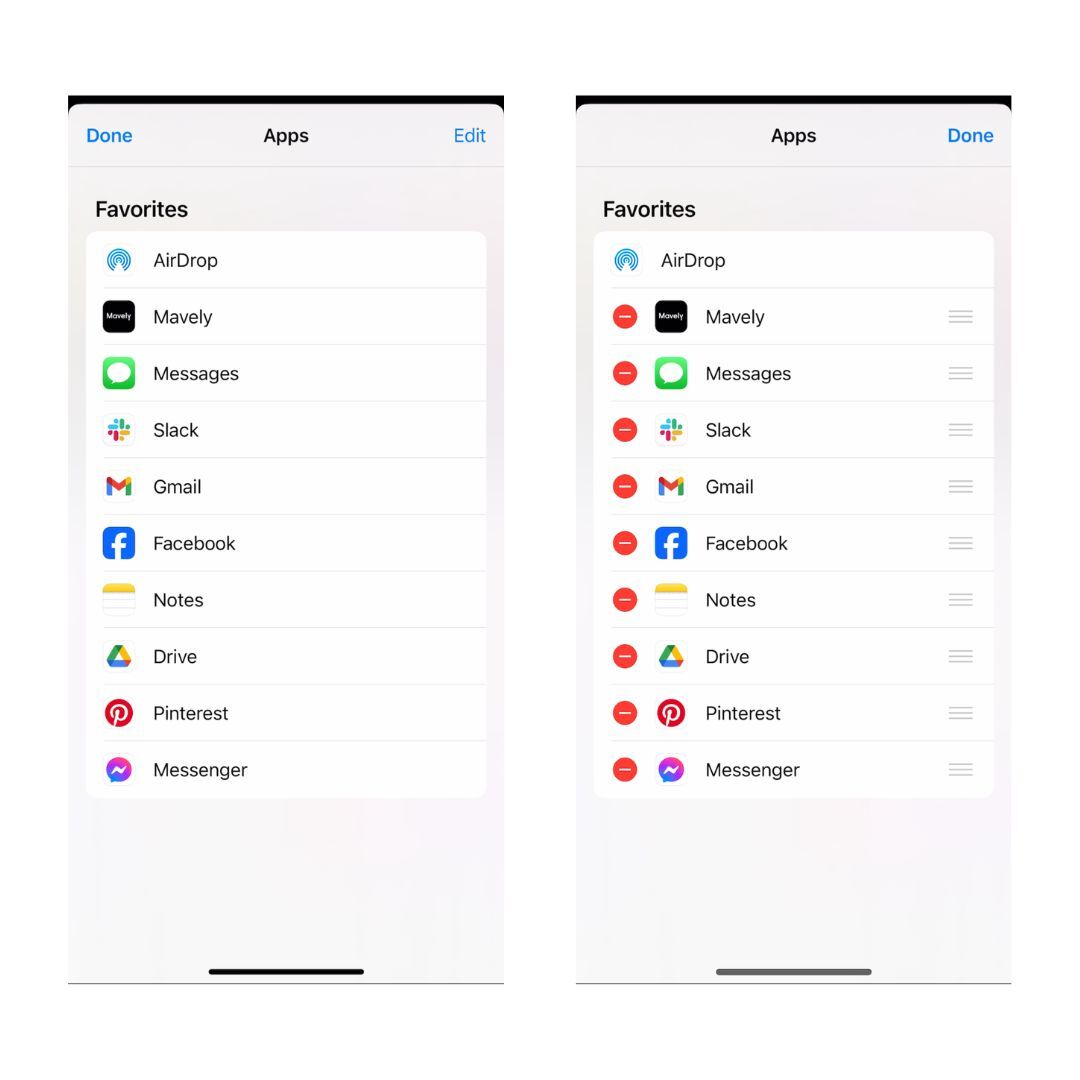
Now link sharing is just a couple clicks.
FAQs
Does the Mobile Share Extension work with any website?
You can create a shoppable link from any of Mavely’s 1,200+ brand partners.
What do I have to do to get this feature on my phone?
Update your Mavely mobile app to start using this new feature.
Will I see links I create from the Mobile Share Extension in my Analytics?
Yes, when you create a link from the Mobile Share Extension, it is a trackable Mavely link. You will see data on all your clicks, sales, and conversions in your Analytics just like for any Mavely link.
What operating systems is this compatible with?
Once you update your Mavely application, this functionality will be available on any Android device and Apple devices using iOs 15 and above.