Link in Bio by Later allows you to create a clickable, customizable landing page of links that can be added to any social media bio—including Instagram or TikTok—as a single link. This tool is perfect for driving followers from your social posts and profiles directly to content you want followers to explore, like your Mavely links, gift guides, or MyShop.
Benefits of Using Link in Bio by Later
- Increase Conversions: Link in Bio’s user-friendly interface and streamlined design make it simple for followers to find and click on your Mavely links, helping you convert engagement into more sales.
- Monetize More Efficiently: Seamlessly add Mavely links to your social bios, maximizing the income potential from the products you’re already sharing.
- Understand Performance: Track clicks, traffic, and sales performance with built-in analytics to see how each link is performing in real-time.
Link in Bio by Later is free to Mavely creators via Integrations.
Getting Started
Already a Link in Bio by Later User?
If you already use Link in Bio by Later, follow these steps to add Mavely links:
- Log in to your Later Social account and go to Link in Bio.
- Add a Multi-Item Banner to connect your Mavely account and share your affiliate links.
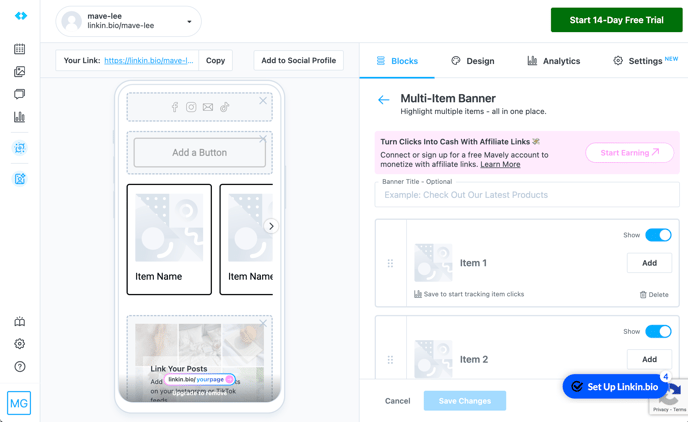
New to Link in Bio by Later? Activate Your Account
To activate your Link in Bio by Later account and connect it to Mavely, follow these steps:
- Go to My Account > Integrations in Mavely.
- Click Add Mavely to Later.

- Create your Later Social account by entering your information, answering setup questions, and connecting your social profiles. A paid plan is not required to use Link in Bio or connect your Mavely account.
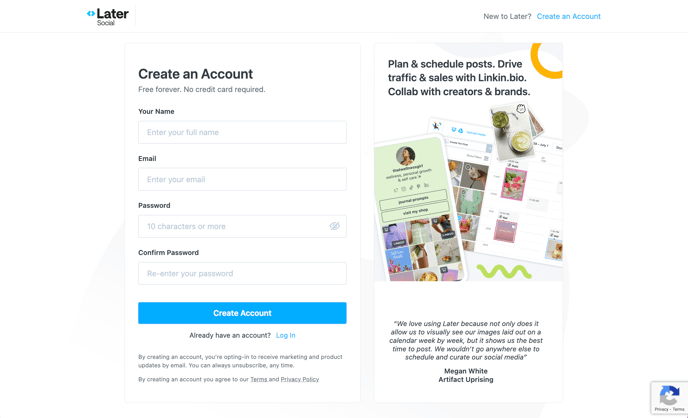
- Select Link in Bio and choose your Linkin.bio username to create your page.

Adding Links and Customizing Your Page
Connect Mavely Links
- Add a Multi-Item Banner to your Link in Bio by Later page.
- Click Start Earning to connect your Mavely account.
- Add an item, select your affiliate links, and Save Changes.
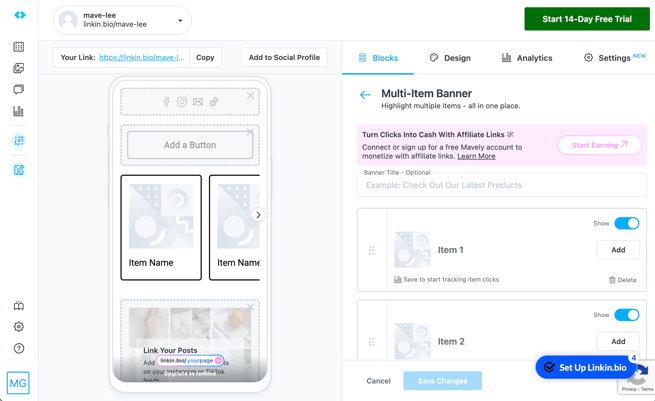
Share Your MyShop
- Add Buttons to your Link in Bio by Later page.
- Enter your MyShop URL as the Button Link and Save changes.
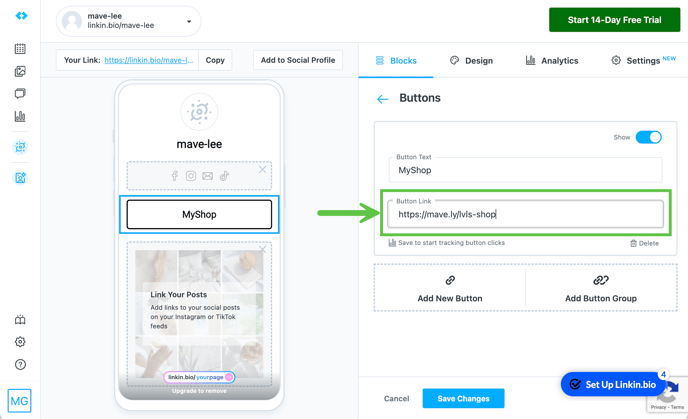
Be sure to add your Link in Bio to your social profiles so you can easily share your Mavely links and MyShop with your audience.
Still have questions? We’ve got your back! Submit a support ticket and we’ll get right back to you with answers.