How do I Delete a Post?
To delete a post, navigate to the Posts tab.
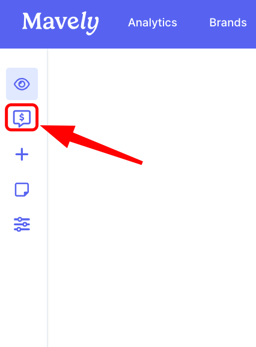
Next, select the Post you would like to remove delete, and at the bottom of the post's editing options, you will find the 'Delete' button nested between 'Cancel' and 'Update Post'.
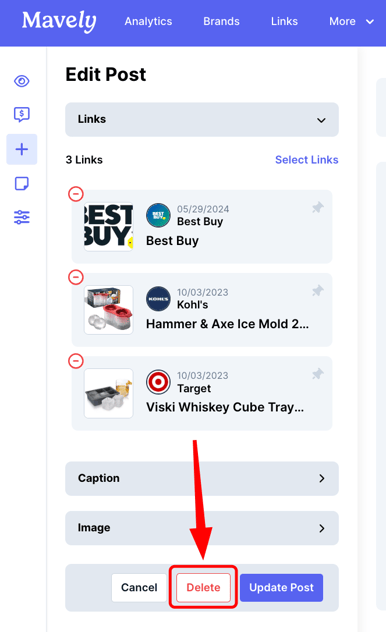
Please note, deleting a post will permanently delete your post and remove it from all pages in your MyShop. Remember that you can always "unpublish" posts instead of deleting them by removing them from pages in the Pages manager.