Please note, by deleting your account, you lose all data associated with it including but not limited to: analytics, sales, commissions, clicks, etc. You will not be paid any outstanding commission earnings and our team will not be able to restore your account or analytics.
Before you go, please know that our team is available to offer you support if you should need it.
The quickest way to reach our Helpdesk team creating a ticket.
We also offer many helpful informative articles within our Knowledge Base.
To delete your account, login to your account and navigate to the Account page in the upper right-hand corner > Security tab > then press Delete Mavely Account.
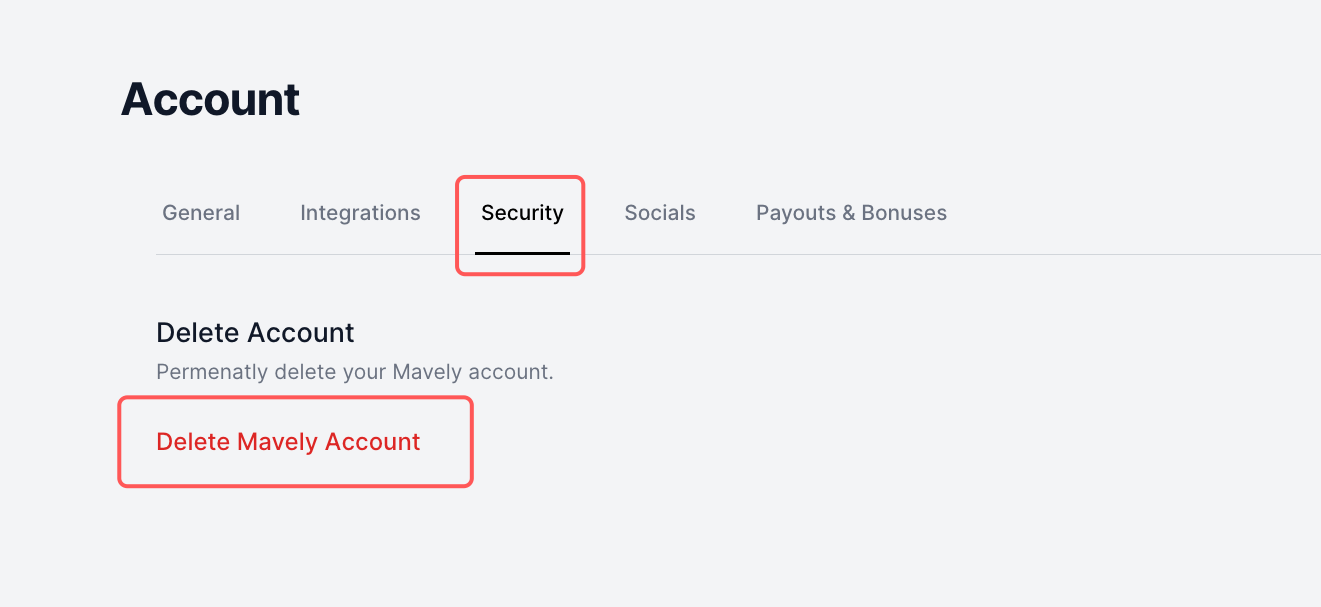
Please note, by deleting your account, you lose all data associated with it including and analytics: sales, commissions, clicks, etc. You will not be paid out outstanding commission and our team will not be able to restore your account or analytics.