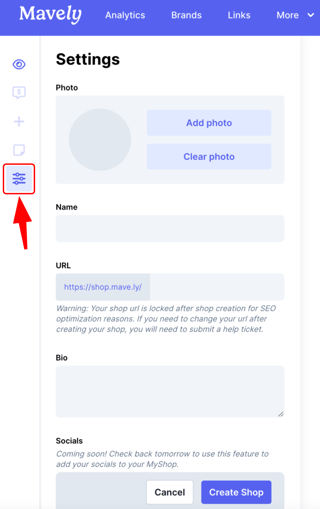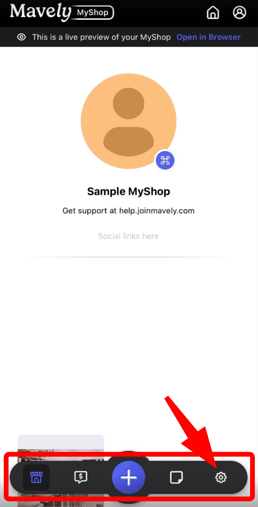Last Updated: December 13, 2024 | Estimated Reading Time: 2 minutes
When creating a MyShop URL, users essentially "name" their MyShop. Users can get as creative as they'd like when doing so; however, traditionally users do opt to mirror their MyShop URL's based on the name or Brand name which they use throughout their social media accounts. For example, a user who promotes themselves on social media as Jane Doe may opt for their MyShop URL to be mave.ly/janedoe
Alternatively, if a user has a brand (i.e. Baked Goods by M), they may opt for their MyShop URL to be mave.ly/BakedGoodsbyM.
You can create your MyShop URL via your MyShop settings. Please note, a user can only create their MyShop URL once.
Spaces and special symbols are not allowed in a URL. Our team recommends URL's be kebab-case, which mean keeping all letters lowercase and separated by a hyphen (looks like a kebab). Example: mave.ly/this-is-an-example
Creating Your URL
On desktop or app, login to your Mavely account and navigate to MyShop. Once in MyShop, click on the account setting button in the navigation pane. On the desktop site, this will be on the right-hand side edge. On the app, this will be at the bottom of your screen.
From there, you can enter the name you would like to have as your MyShop URL via the designated text box.
You should not type anything other than the name you would like to use. The site destination is already pre-populated for you. Additionally, do not paste any links here, as it will invalidate your MyShop URL.
Once you have entered your desired MyShop name, click the "Create Shop" button to save it.
How do I change or update a MyShop URL?
A user can only create their MyShop URL one time. If for any reason it needs to be changed or updated, users can submit a request by creating a ticket.
In your ticket please include the following pertinent information:
- Current MyShop URL (i.e. mave.ly/sample):
- Requested MyShop URL (i.e. mave.ly/example):
- Confirmation you have read and understand the disclaimer below.
Disclaimer
Please note, by changing the name of your MyShop, you change the URL (website address) of your shop.
If you previously have shared links to your MyShop, those links will no longer route to your shop. Furthermore, if your shop has been index by search engines, you will lose any existing search ranking.
If your shop is new, and you haven’t been sharing it across social media, changing your MyShop should have no negative effects.